Lay away is for put in orders to system but don't send it to kitchen yet. May be useful for some situation like preorder, reserve the table or can't finish order putting in your order and want to print another bill right away.
How it work:
1. Put in orders.
2. Click Lay Away Button
3. Display message (optional) to notify user.
4. The color will change to red (or whatever you like)
5. When ready to send and order just click Close ticket as usual.









9 answers
1. Create New Entity State name Pending Order
2. Create Automation Command Button name Lay Away Ticket
4. Change Rule for Close Ticket (I change the name to Send/Close)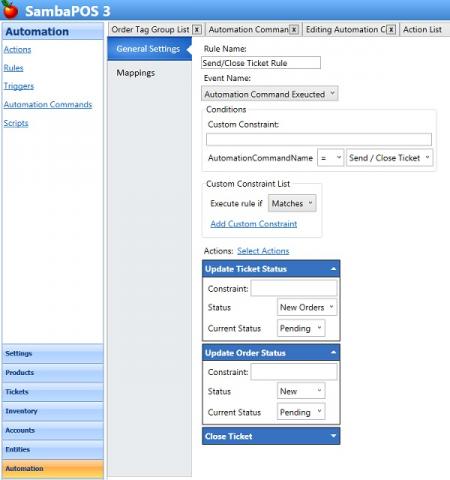
5. Create Action Show message (Optional)
6. Create Lay Away Rule
7. Add Pending state to Close ticket Automatation command button (again I change the name to Send/Close)
Reserve just in case I forgot something
Another one reserved