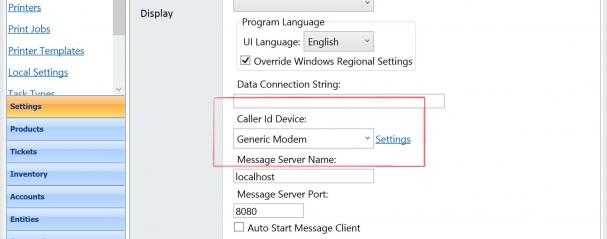Hello. By the release of V3.0.33 version there are some important changes about caller id feature. There is also a small breaking change so I decided to create a blog post to announce this.
If you are using caller id feature with previous versions you'll notice caller id feature stops working after upgrade. To enable it navigate to Management > Settings > Local Settings and select a Caller Id Device from popup list. To re-enable your caller id device select "CID Show".
If you want to use a usb dial up modem with caller id feature you'll select "Generic Modem". It should work with any usb modem that works through COM port. We tested it with a no name dial up modem with Conexant chipset. After choosing it click Settings for configuration. Most important setting is "Com Port" setting. When first installed it will create a COM Port on your PC. To learn which COM Port your modem uses open "Control Panel" > "Phone and Modem" window and switch to "Modems" tab. It should be named as something like COM3, COM4.