Hello !
I have installed the latest version of SambaPos and even tried this on the stable 2.0 Version. Basically, my problem is related to the menu section, I have created a new list of products and new categories, first deleted the old ones, The categories seem fine and I can see them in the Edit product/Select Cat but I can't see them in the full list of products, instead of having my products divided in categories, they all appear in one single cat named "Common". The categories seem to be working since I can see them in the POS panel when I enter a table but do not seem to show anywhere else ( I want to give the Kitchen Printer certain categories from which to print, I can only select the Common category). And the strangest part of them all is that I can't seem to find that "Common" category anywhere, I have looked through all the options .
How can I add my own categories that will show in the Kitchen Printer selection panel ?
Can anyone help me with that ?, please explain to me how those menus/categorys are working .
Thank you in advance to anyone looking into this and if anyone wants to take a look at my database, I can either send and archived copy or give you TeamViewer acces.
Please do not ignore this post.
P.S. This is a great piece of software but still has some minor flaws.
P.P.S What about the Inventory Panel, If I have already added my products in the Products Panel how can I give them a Value as in how much of that I have on stock ? The Inventory Panel for me right now it's empty so I don't know how to add quantities to the products I already have.









6 answers
Hello,
Maybe it's not the solution, but have you reboot sambapos after creating category?
Hello,
Maybe it's not the solution, but have you reboot sambapos after creating category?
I often reach this kind of problems, I reboot and all work fine after.
Are there any categories in "Product List"?
No there aren't any categories in "Product List" except the one that was standard and i'ts called "Common".
I can see the categories if I enter the POS menu, there I can see all my "beer/coffee/snacks etc.". In the Item Sales Report is the same thing, all the products are appearing as being sold from the "Common" category.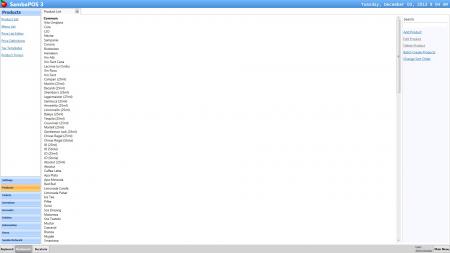

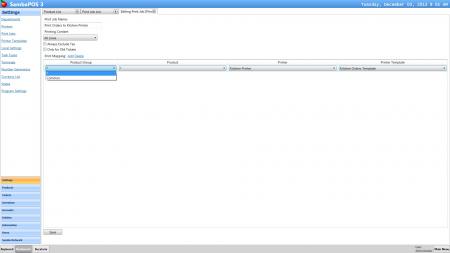
Thank you for the quick response and interest guys !
Menu category and product groups are different. Menu category is useful to visually break menu into groups. For reporting and configuration you need to set product group of items.
Can you tell me how can I set up the group of items ?
When Creating Product Item. There is Group Code field. just type the category in the field will create a group.