Hello guys
I have 2 warehouse types, General Food & Drinks; then I have two warehouses - Kitchen and Bar Store, each set up like this - Kitchen, warehouse type General Food and Bar Store, warehouse type Drinks.
My Inventory items are set like this for example-
Heineken, Group code - beers, warehouse - Bar Store, Base Unit - bottle, transaction unit - case, multiplier - 24.
My recipe lists are set like this for example-
Heineken, Product Heineken, Portion - bottle, Inventory Item name - Heineken, Quantity - 1, unit - bottle
But a sale does not reduce the quantity in the store, therefore the Inventory check is not working for me. What am I doing wrong?










7 answers
I did several tests and it seems to be a problem with multiple stocks, if you only worked to create a stock
Have you tried purchasing the inventory item and then making a sale?
Hello Evail
I have been trying everything but it used to work with some items, but now does not. So now I've started again; set up only one warehouse type and only one warehouse. Set up purchase transaction, close work period and the items show in the warehouse. Open new work period, sell Heineken etc; close work period and the inventory report doesn't change, nor does the warehouse show any consumption nor does the End of Day record.
I have run out of ideas to try and spent many many hours trying
Rgds
Outback Jack
Can you send a backup of your database to emre@sambapos.com ?
Hello Outback. Thank you for database backup. You need to assign warehouses to departments. Go to Management > Settings > Departments and edit Restaurant department to assign a warehouse.
Sorry for not replying your e-mail. I'll check your other questions asap.
Hi Emri
Everything was going well, until I lost the network connection whilst updating the inventory. One of the jobs I was doing was changing the portion names from normal to glass or can or whatever.
When trying to close the work period, it couldn't be done as some of the Inventory changes had not completed. I enclose a copy of our "Items sold" list and you can see
the problem items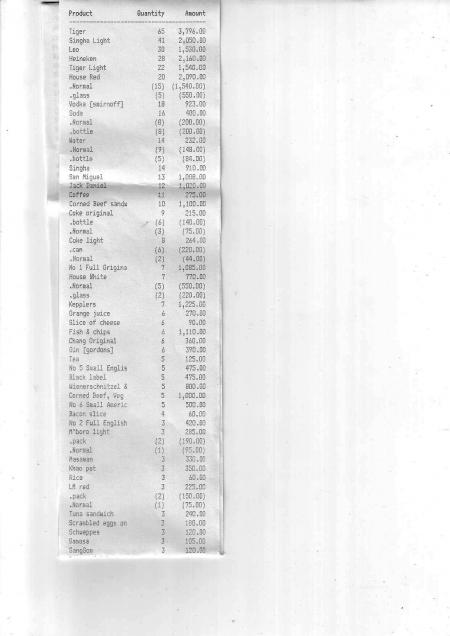 in brackets.
in brackets.
Can you tell me what I have to do to resolve the issue?
Thanks in advance
Rgds
Jack Outback
Does "Show missing recipes" command displays a recipe? You can find it on recipe list.
I backed up the database [just in case] and deleted the recipes for all the bracketed items, after that I could close the work period. Will try to reload the recipes next day or so. So problem solved for the moment.
Rgds
Outback Jack
Hello Emre
After I deleted the bracketed items, I could not open the next day's work period, therefore unable to use the system. I backed up the database to another computer and found the missing recipes and corrected them but I still couldn't open the work period.
I have restored the database from before which produced the bracketed inventory items so that I could continue to use the till, so now I still have the problem, that I cannot I cannot close the work period.
Any suggestions?
Rgds, Outback Jack
Copy your database to your test pc and try resetting all inventory related transactions. You can use this script.
DELETE FROM [CostItems]
GO
DELETE FROM [InventoryTransactionDocuments]
GO
DELETE FROM [InventoryTransactions]
GO
DELETE FROM [PeriodicConsumptionItems]
GO
DELETE FROM [PeriodicConsumptions]
GO
DELETE FROM [WarehouseConsumptions]
GO
Hi Emre
The queries to the database have solved the problem, thanks. I will start updating the inventory and recipes again, so hopefully all ok.
Rgds Outback